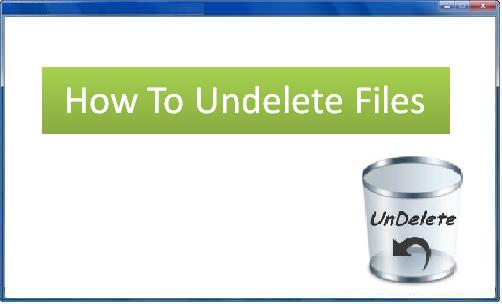How to Undelete Files v.4.0.0.32
Advertisement
Description
You lost your most important files from your pc? DonOCOt think about that more. We have latest version How To Undelete Files software it retrieves the files from hard disk, iPod, USB drive, external hard drive, FireWire Drive, SD card and XD card etc on Window PC. File have been deleted/lost in different situations like accidental deletion , deleting of files from recycle bin, erasing data using Shift + Delete , Deletion of files using Windows...
Read more
- Rate:
- License:Demo
- Category:Miscellaneous Utilities
- Developer:How to Undelete Files
- Downloads:76
- Size:14.34 Mb
- Price: $39.00
To free download a trial version of How to Undelete Files, click here
To visit developer homepage of How to Undelete Files, click here
Advertisement
Screen Shot
Click on a thumbnail for the larger image.
System Requirements
How to Undelete Files requires Win7 x32, Win7 x64, WinServer, WinVista, WinVista x64, WinXP.
How to Undelete Files v.4.0.0.32 Copyright
Shareware Junction periodically updates pricing and software information of How to Undelete Files v.4.0.0.32 full version from the publisher using pad file and submit from users. Software piracy is theft, Using crack, password, serial numbers, registration codes, key generators, cd key, hacks is illegal and prevent future development of How to Undelete Files v.4.0.0.32 Edition. Download links are directly from our publisher sites. Links How to Undelete Files v.4.0.0.32 from Bittorrent, mediafire.com, uploadfiles.com, hotfiles.com rapidshare.com, megaupload.com, netload.in, storage.to, depositfiles.com and other files hosting are not allowed. The download file is obtained directly from the publisher, not from any Peer to Peer file sharing applications such as Shareaza, Limewire, Kazaa, Imesh, eDonkey, eMule, Ares, BearShare, Overnet, Morpheus, BitTorrent Azureus and WinMX.
Review This Software
More How to Undelete Files Software
Advertisement

How to Recover Files Now v.3 14
How to Recover files? Recover files - easily with the Software, Recommended by Microsoft(R) corp. This program can recover lost files, recover deleted files, undelete documents, restore files from formatted drives. Recover files of any type:
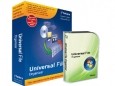
How to Organize Files
How to Organize Files - download the automated tool. The user-friendly utility will show you how to organize files on PC, how to organize files in multimedia collections, how to organize files in automated mode and how to organize files in any specified

How to Restore Files v.4.0.0.32
Download and use How to Restore Files tool to get back deleted or lost data on Windows Operating System. This utility recovers deleted documents, folders, files and many more. It retrieves more than 280 file types.

How to Recover Files v.4.0.1.6
Company design and developed secure NTFS data recovery solution to solve complex problem of user How to Recover Files and folders save in different file extensions such as jpeg, gif, doc, txt, mpeg, mp3, pdf, html, ppt etc without any alteration.
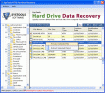
How To Get Files From Hard Drive v.2.0
Are you searching an answer for a question like ? ?How to get files from hard drive?? Here is an efficient software solution for you and it is SysTools Hard Drive Data Recovery software.
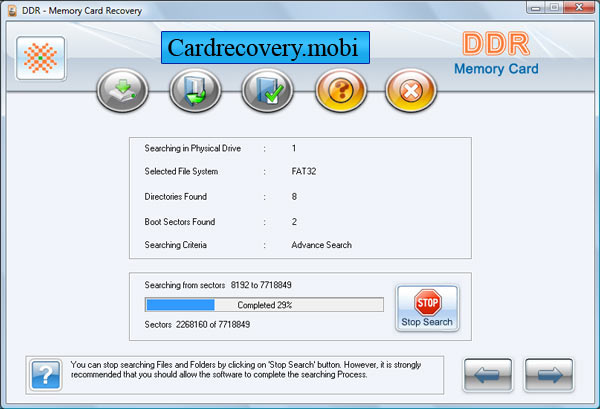
How to Recover Files from Memory Card v.4.0.1.6
You lost your important document from multimedia card and now thinking How to Recover Files from Memory Card?
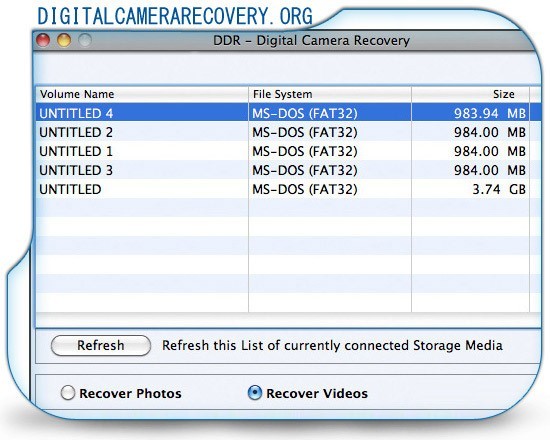
How to Recover Files Mac v.4.0.1.6
Highly Innovative digital camera data restoration program for Apple Mac operating system salvages formatted data from assorted category of cameras including novelty camera, point/shoot camera, professional camera, prosumer digital camera, speciality

Wise Undelete Files Freeware v.2.9.0
Wise Undelete Files Freeware concentrates in retrieving almost all kinds of deleted files. Wise Undelete Files Freeware supports 600+ file formats; almost all file system (FAT, NTFS, HFS, UFS, exFAT). It is everything you need to get lost files back.
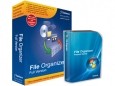
How to Organize
How to Organize - how to organize different files? And how to organize files in any location? With our program you will know how to organize any files in any place. You can install our software and see how to organize pictures, how to organize music and

Wise Undelete Files v.2.6.6
Wise Undelete Files is an excellent multimedia retrieval program. What makes it a best seller is its full dimension recovery function. It can undelete all kinds of data lost in your computer.
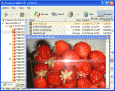
Active@ UNDELETE Files v.8.5.4
Losing important data due to accidentally deleting it or formatting a disk can leave you in a very bothersome situation. Fortunately, however, the latest version of Active@ UNDELETE is here to help, giving you the best chances to undelete files.